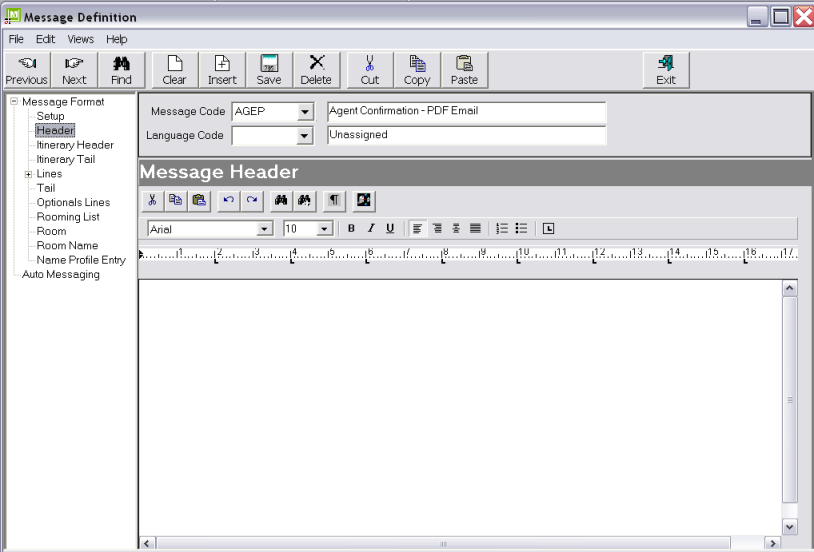
(continued from Message Format Index)
Examples of use for booking agent messages are:
It is possible to have multiple types of message—e.g., an FIT Booking Confirmation and a Group Booking confirmation as two different templates, showing different information.
Set up screen settings: Message type–Booking Agent, Floating Length.
The Header of a message is that section at the beginning of the message which contains addressing information and generic text. See Example 5: Sample Message Output.
Screen Shot 199: Booking Agent Message Template Header Screen
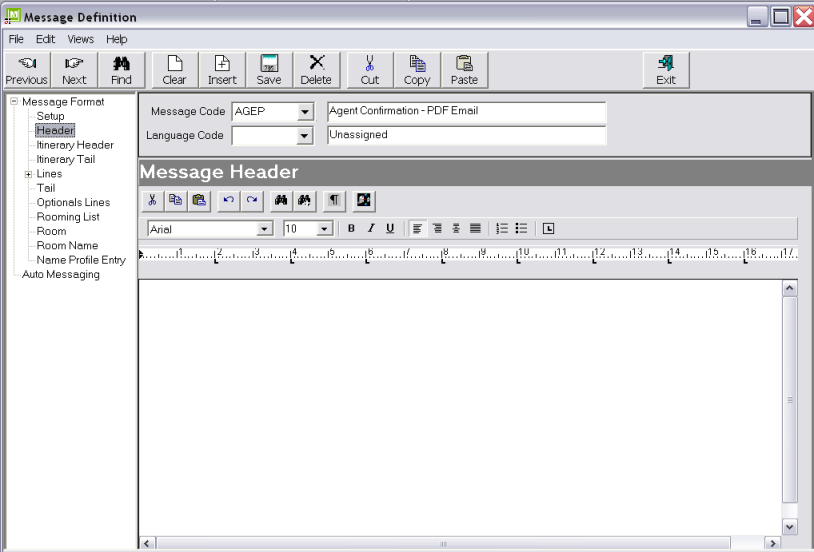
|
|
The Tree Menu items on the left side of the editing screen are those that are able to be used in a Booking Agent Message—they do not have to be used. |
For Booking Agent type messages, the first decision to be made is how the message is to be sent. Special substitution codes exist for email and fax addressing, and these are determined by the type of Fax Software being used. The System INI setting ALLOW_FAX_EMAIL_SWITCHING can be set to allow automatic switching from Email to Fax, and Fax to Email if the required addressing/numbers are not found. This means that if a message is sent via email, and there is no valid email address found for the agent/supplier, the system will automatically switch to sending via fax. (Auto faxing software is required for this feature to work).
Another consideration is, if the message that this template is for is to be predominately sent via email, should the message be sent as an attachment, or just as the body of the email.
A third consideration is whether individual service pricing is to be shown or just totals. The example given here only includes total pricing. If individual service pricing is required then the <agent:tl> code can be used in each of the lines sections to output service prices.
|
|
Email sent from Tourplan messages are sent as plain text, so most formatting is lost if the message forms the body of the email. |
|
|
It is recommended that any unwanted tab stops are removed in the editing screen. Unnecessary stops can cause formatting issues on message output. |
The message header should contain basic Agent Name, Address, Fax/Email details, as well as text to support the message. In this example, the message will be designed to be sent as an Email Attachments (PDF format). This means that the template header will, in addition to the header information shown in Example 5: Sample Message Output, hold:
|
|
Although the message template Tree Menu shows the order of items as Header, Itinerary Header, Itinerary Tail, Lines, Tail, the actual order in which the sections are output is Header, Itinerary Header, Lines, Itinerary Tail, and Tail. |
Example 6: Booking Agent Message Template Header
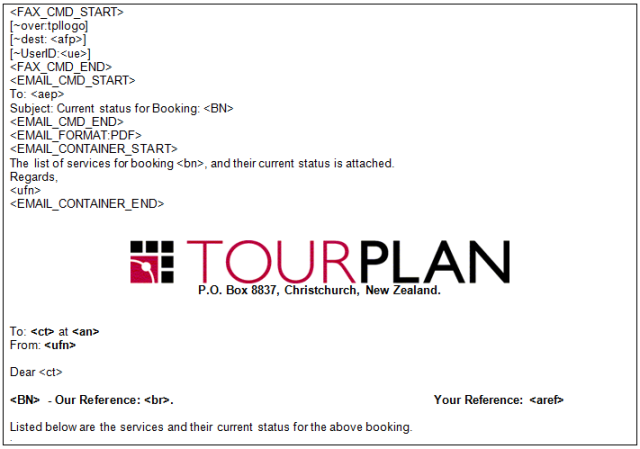 The lines in the header in Example 6: Booking Agent Message Template Header from <FAX_CMD_START> to <EMAIL_CONTAINER_END> are Fax and Email related.
The lines in the header in Example 6: Booking Agent Message Template Header from <FAX_CMD_START> to <EMAIL_CONTAINER_END> are Fax and Email related.
|
|
The fax commands in this example are used by TNZ Faxware. Different commands will apply to other fax software. The [ ] brackets are being used to identify TNZ Faxware specific commands. The ~ preceding the commands tell TNZ Faxware not to print the line on the fax. The Tourplan specific commands inside the fax commands (<afp> and <ue>) will be substituted before the message is passed to the fax software. During message editing, all fax and email commands and tags are displayed in the message, since at that point Tourplan does not know how the message is going to be sent. When the send method has been determined, Tourplan strips out any unwanted commands. If the message is sent via fax, all email commands are removed; if the message is sent via email, all fax commands are removed. |
Indicates all lines until <FAX_CMD_END> will be passed to the faxing software.
The command to tell Faxware which logo file to overlay on the fax during sending (Not a Tourplan command).
The message destination. <afp> is a Tourplan code which will retrieve the Agent Fax number from the Tourplan Phonebook.
TNZ Faxware uses this command to identify in log files which user sent the fax. Tourplan will substitute the Users Email address for <ue> on output.
Indicates the end of fax commands.
Indicates all lines until <EMAIL_CMD_END> will be passed to the email client software.
Standard SMTP addressing for the email recipient. Tourplan will substitute <aep> for the Agent Email address from the Phonebook.
The subject line of the email which will be passed to the email client. In this example, Tourplan will substitute <bn> for the Booking Name.
Indicates the end of email commands.
Indicates that the attachment is to be converted to PDF format. Not required if the message is not being sent as an attachment.
The text between this command and <EMAIL_CONTAINER_END> is the email message that the recipient receives which carries the PDF attachment. Tourplan will substitute <bn> for the Booking Name. Not required if the message is not being sent as an attachment.
Indicates the end of the container message.
|
|
The balance of the message (from <EMAIL_CONTAINER_END>) is what will be attached in PDF format to the container email. |
The logo has been copied/pasted into the message format from a word processing document. The following substitutions will be made in the remainder of the header:
Booking Contact.
Agent Name.
User Full Name.
Booking Name.
Booking Reference.
Booking Agent Reference.
Example 7: Booking Agent Message Header Output
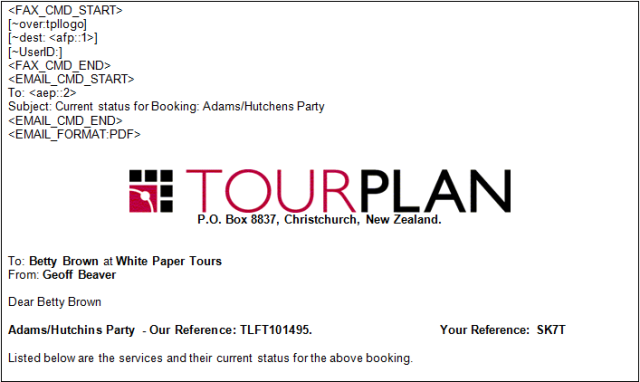
Example 7: Booking Agent Message Header Output shows how the header template in Example 6: Booking Agent Message Template Header looks when output in a message.
|
|
In Example 7: Booking Agent Message Header Output, note that the container message (The list of services….etc.) which is in the template (Example 6: Booking Agent Message Template Header), does not show in the message output. The container message can be viewed. See Email Attachments. |
The Itinerary Header section enables header section detail of multiple itineraries (Group Bookings) or multiple rooms (FastBook Bookings) to be output. An example of an Itinerary Header is in Example 5: Sample Message Output. In that example, the Fastbook booking has 2 rooms with different configurations.
Example 8: Booking Agent Itinerary Header
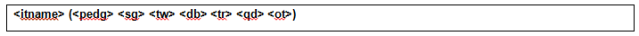 The codes used the itinerary header above will be substituted as follows:
The codes used the itinerary header above will be substituted as follows:
Itinerary Name (Groupbook); Room Name (Fastbook)
The quantity and type (adult, child etc.) of pax, escorts, drivers and guides.
The quantity and description of Single Rooms.
The quantity and description of Twin Rooms.
The quantity and description of Double Rooms.
The quantity and description of Triple Rooms.
The quantity and description of Quad Rooms.
The quantity and description of Other Rooms
Example 9: Booking Agent Itinerary Header Output
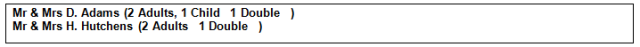 Example 9: Booking Agent Itinerary Header Output shows how the Itinerary Header template in Example 8: Booking Agent Itinerary Header looks when output in a message.
Example 9: Booking Agent Itinerary Header Output shows how the Itinerary Header template in Example 8: Booking Agent Itinerary Header looks when output in a message.
The Itinerary Tail section enables tail detail of multiple itineraries (Group Bookings) or multiple rooms (FastBook Bookings) to be output. An example of an Itinerary Tail is in Example 5: Sample Message Output. In that example, the Fastbook booking has 2 rooms with different pricing for each room.
Example 10: Booking Agent Itinerary Tail
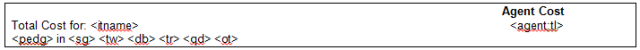 The codes used the itinerary tail Example 10: Booking Agent Itinerary Tail will be substituted as follows:
The codes used the itinerary tail Example 10: Booking Agent Itinerary Tail will be substituted as follows:
are the same as the Itinerary Header (see Header Section).
The Booking (not service) Agent amount. :tl output the total per room, regardless of Room Type.
Example 11: Booking Agent Itinerary Tail Output
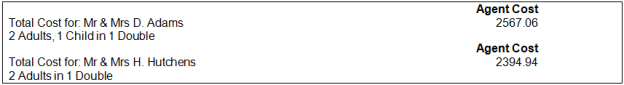
Example 11: Booking Agent Itinerary Tail Output shows how the Tail template in Example 10: Booking Agent Itinerary Tail looks when output in a message.
The Lines portion of a message is where any list of services in a Booking agent message is created.
The lines section is not necessary if there is not going to be a list of services; e.g., as in a General Agent Message.
Different types of service require different formats in the way the service lines are printed in messages. For example, accommodation will need to be output with the In/Out Days/Dates <io>, as well as room types, whereas a Rental Car needs the Pick-up/Drop-off dates, but not room types. Detail on setting up and the rationale in using Message Line Types is covered under Messaging Setup, Message Types. An example of different line output is shown in Example 3: Message Line Types and Example 5: Sample Message Output.
To add a Message Template Line, highlight Lines in the Tree Menu and click the Insert button in the button bar. The New Line dialogue will display.
Screen Shot 200: Insert New Line Section Dialogue
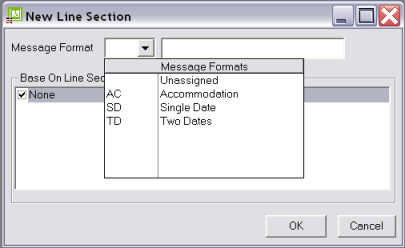
Select the line type to be set up from the drop down and click ok. The Message Lines editing screen will display.
|
|
One Line Type can be copied to another line type by checking the source line type in the list Base on Line Section. |
Example 12: Booking Agent Message Accommodation Line Type
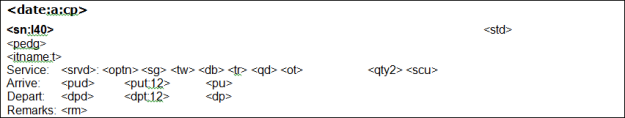
The codes used in the Accommodation Line Type will be substituted as follows:
The service date. :a = output in alpha format (22 May 10, not 22/05/10). :cp = don’t repeat the date for each service on the same date—only output the date when it changes. See Example 5: Sample Message Output.
Supplier Name. :L40 = Limit field length to 40 characters.
Service Line status description—e.g. On Request, Confirmed etc.
The quantity and type (adult, child etc.) of pax, escorts, drivers and guides.
Itinerary/Room Name. :t = Tab across the page. See Messaging Tips & Hints.
Product Service Code Description–Accommodation.
Quantity and description of Single Rooms.
Quantity and description of Twin Rooms.
Quantity and description of Double Rooms.
Quantity and description of Triple Rooms.
Quantity and description of Quad Rooms.
Quantity and description of Other Rooms
Quantity of service Second Charge Units—e.g., number of nights.
The Second Charge Unit description—Night(s).
Service Pick-up Date
Pick-up (Arrive) time. :12 = 12 Hour (AM/PM) format.
Service Pick-up Up details.
Service Drop-off Date.
Drop-off (Depart) time. :12 = 12 Hour (AM/PM) format.
Service Drop-off details
Service Line remarks.
Example 13: Booking Agent Message Accommodation Line Type Output
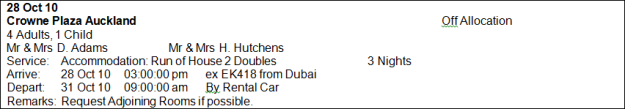
Example 13: Booking Agent Message Accommodation Line Type Output shows how the Tail template in Example 12: Booking Agent Message Accommodation Line Type looks when output in a message. Following are further examples of different line types.
Example 14: Booking Agent Message Single Date Line Type

The service date. :a = Date in alpha format (22 May 10, not 22/05/10). :cp = Don’t repeat the date for each service on the same date—only output the date when it changes. See Lines Section example.
Supplier Name. :L40 = Limit field length to 40 characters.
Supplier phone number (substituted on final output only)
Service Line status description—e.g. On Request, Confirmed etc.
The quantity and type (adult, child etc.) of pax, escorts, drivers and guides.
Itinerary/Room Name. :t = Tab across the page. See Messaging Tips & Hints.
Product Service Code Description–Transfer, Meal, Sightseeing etc.
Product Description/Name.
Service Pick-up Date
Pick-up (Arrive) time. :12 = In 12 Hour (AM/PM) format.
Service Pick-up details.
Service Drop-off details
Remove text start/Remove text end. This will remove everything between <rms:bl> and <rme:bl>(including the text To:) if the code <dp> returns blank.
When these codes are placed before and after lines, the entire line is removed. :bl = replace text with a blank line if the substitution code(s) between <rms:bl> and <rme:bl> return blank. Placing <rme:bl> after the carriage return at the end of the line (i.e. on the line below) removes that carriage return as well.
Example 15: Booking Agent Message Single Date Line Type Output
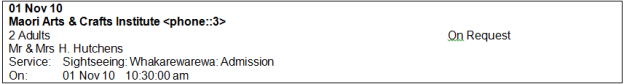
Example 15: Booking Agent Message Single Date Line Type Output Example 15: Booking Agent Message Single Date Line Type Output shows how the Tail template in Example 14: Booking Agent Message Single Date Line Type looks when output in a message.
|
|
Note only 2 Adults are having the service shown in Example 15: Booking Agent Message Single Date Line Type Output. By extension, Tourplan has output only the Room Name (<itname>) of the room having the service. |
|
|
Because there has been no drop off detail entered against this service, the template line To: <dp> has been suppressed by the <rms:bl> and <rme:bl> |
Example 16: Booking Agent Two Date (Non-Accommodation) Line Type
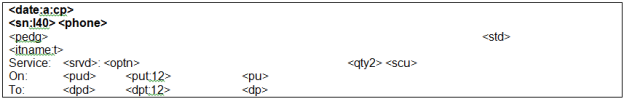
The service date. :a = Date in alpha format (22 May 10, not 22/05/10). :cp = Don’t repeat the date for each service on the same date—only output the date when it changes.
Supplier Name. :L40 = Limit field length to 40 characters.
Service Line status description—e.g. On Request, Confirmed etc.
The quantity and type (adult, child etc.) of pax, escorts, drivers and guides.
Itinerary/Room Name. :t = Tab across the page. See Messaging Tips & Hints.
Product Service Code Description–Rental Car, Extended Touring etc.
Product description/name.
The quantity of service Second Charge Units—e.g., number of days.
The Second Charge Unit description–Day(s).
Service Pick-up Date.
Pick-up (Arrive) time. :12 = in 12 Hour (AM/PM) format.
Service Pick-up Up details.
Service Drop-off Date.
Drop-off (Depart) time. :12 = 12 Hour (AM/PM) format.
Service Drop-off details
Example 17: Booking Agent Two Date (Non-Accommodation) Line Type Output
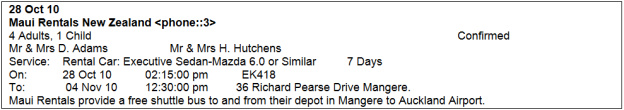
Example 17: Booking Agent Two Date (Non-Accommodation) Line Type Output Example 17: Booking Agent Two Date (Non-Accommodation) Line Type Output shows how the template in Example 16: Booking Agent Two Date (Non-Accommodation) Line Type looks when output in a message.
The Tail is where further text relating to the message can be entered (We thank you for the opportunity to process this booking; this pricing is valid for nn days etc.) as well as containing the costing totals, if required. Booking conditions could also be added.
Example 18: Booking Agent Message Tail
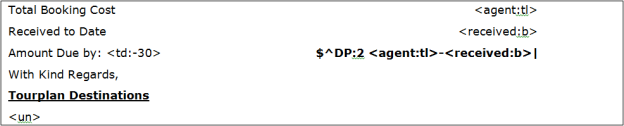
The codes used the tail will be translated as follows:
The Booking (not service) Agent amount. :tl = Output the total, regardless of Room Type.
The sum of all receipt transactions for the booking. :b = only transactions in the Booking Currency.
The travel date. :-30 = minus 30 days.
Mathematic calculation which subtracts any received amount from the Booking Agent Total, expressed to 2 decimal places. See Mathematic Expressions.
Tourplan User Name.
Example 19: Booking Agent Message Tail Output

Example 19: Booking Agent Message Tail Output shows how the Tail template in Example 18: Booking Agent Message Tail looks when output in a message.
The complete message output is in Example 20: Completed Booking Agent Message.
|
|
The Fax and Email commands will be removed from the sent messages. If output is to the printer, an INI setting MSG_IGNORE_FAX_EMAIL_NOS can be set to suppress these lines. |
Example 20: Completed Booking Agent Message
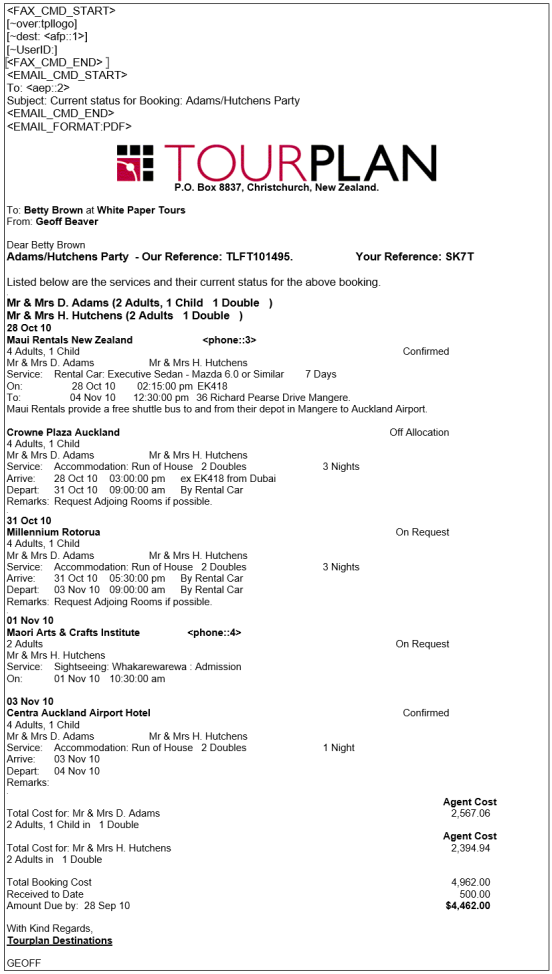
(continued in Booking Supplier Message)